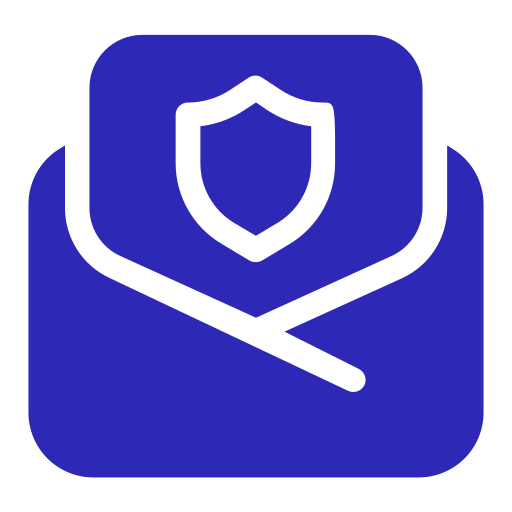Extract Emails from PDF
Easily extract email addresses from PDF documents - fully private, processed in your browser, zero server uploads.
Drop your file here, or click to select
Supported File Formats: PDF
Total Emails Found
0
Unique Emails
0
How To Extract Email Addresses From PDF Online For Free
Follow these four simple steps
1. Select File
Choose your PDF document. Files are processed directly in your browser for complete privacy.
2. Automatic Extraction
Our intelligent system will scan the document and automatically extract all email addresses.
3. Automatic Deduplication
Duplicate email addresses are automatically removed from your results.
4. Export Results
Download the extracted email list in your preferred format (CSV, XLSX, or TXT) or copy to clipboard.
Pro Tips
- For best results, ensure your documents are text-searchable
- After extraction is complete, you can view domain statistics to see the proportion of emails for each domain
- All processing happens in your browser - your data never leaves your computer
Frequently Asked Questions
Have another question? Contact us on Discord or by email.
What is the PDF Email Extractor?
Our specialized tool extracts email addresses from PDF documents directly in your browser. It's designed specifically for PDF files, making it perfect for processing reports, contracts, and other business documents.
How does it work with PDF files?
For PDF files, simply select your document and our tool will automatically scan the entire content, including text layers and metadata, to find all email addresses. The process is instantaneous and happens entirely in your browser.
What PDF versions are supported?
We support all standard PDF formats (PDF 1.0 through PDF 2.0). The tool can process PDFs created by any software, including scanned documents that have been converted to searchable PDFs.
Does it work with scanned PDFs?
Yes, our tool can extract emails from both digital PDFs and scanned PDFs that have been OCR-processed. For best results, ensure your scanned PDFs have been converted to searchable text.
Will it extract email addresses from PDF annotations?
Yes, the tool can extract email addresses from both the main document content and annotations, comments, and form fields. It processes all text content within the PDF.
Can it handle large PDF files?
Free users can process files up to 5MB in size. This typically covers PDF documents with hundreds of pages. Pro users can process files of any size, perfect for enterprise-level document processing.
Can I process password-protected PDFs?
We cannot process password-protected PDFs. Please remove the password protection before extracting.
How does the tool handle duplicate emails?
The tool automatically identifies duplicate email addresses across the entire document and will remove duplicates in the export.
Is it safe to use with confidential business documents?
Absolutely. Since all processing happens in your browser, your PDF data never leaves your computer. We don't store, transmit, or have any access to your file contents.